Easily creating lots of character animations
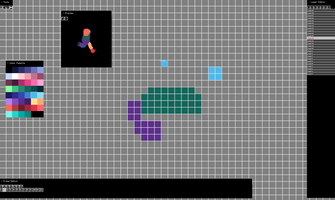
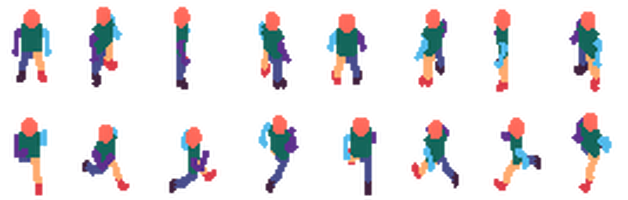
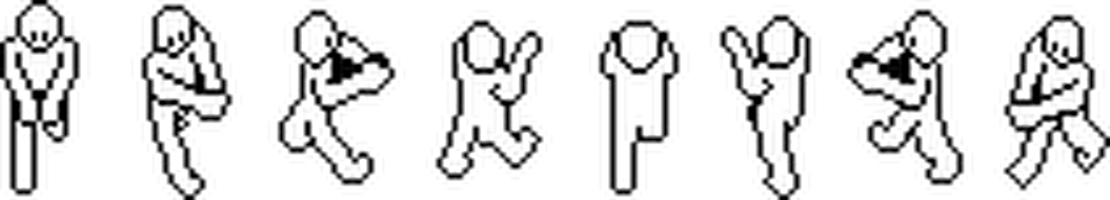
Today I'd like to go over the creation process for sprite animations for the game. We have a little over 300 animation frames for our characters due to them being able to face in 8 different directions, with asymmetrical animations (no sprite flipping) and variable poses depending on the type of weapon equipped, or if they are unarmed.
The first step is to load up a program I created called JuneBank Editor - a software for creating pseudo-3D pixel art using the stacked sprites method, and exporting sprite sheets.
If you'd like to read a little more about the editor, I wrote about it on my website here.
The characters are drawn into this software with each body part color-coded. This is to make it clear where parts are overlapping when it comes to turning this render into the final sprite.
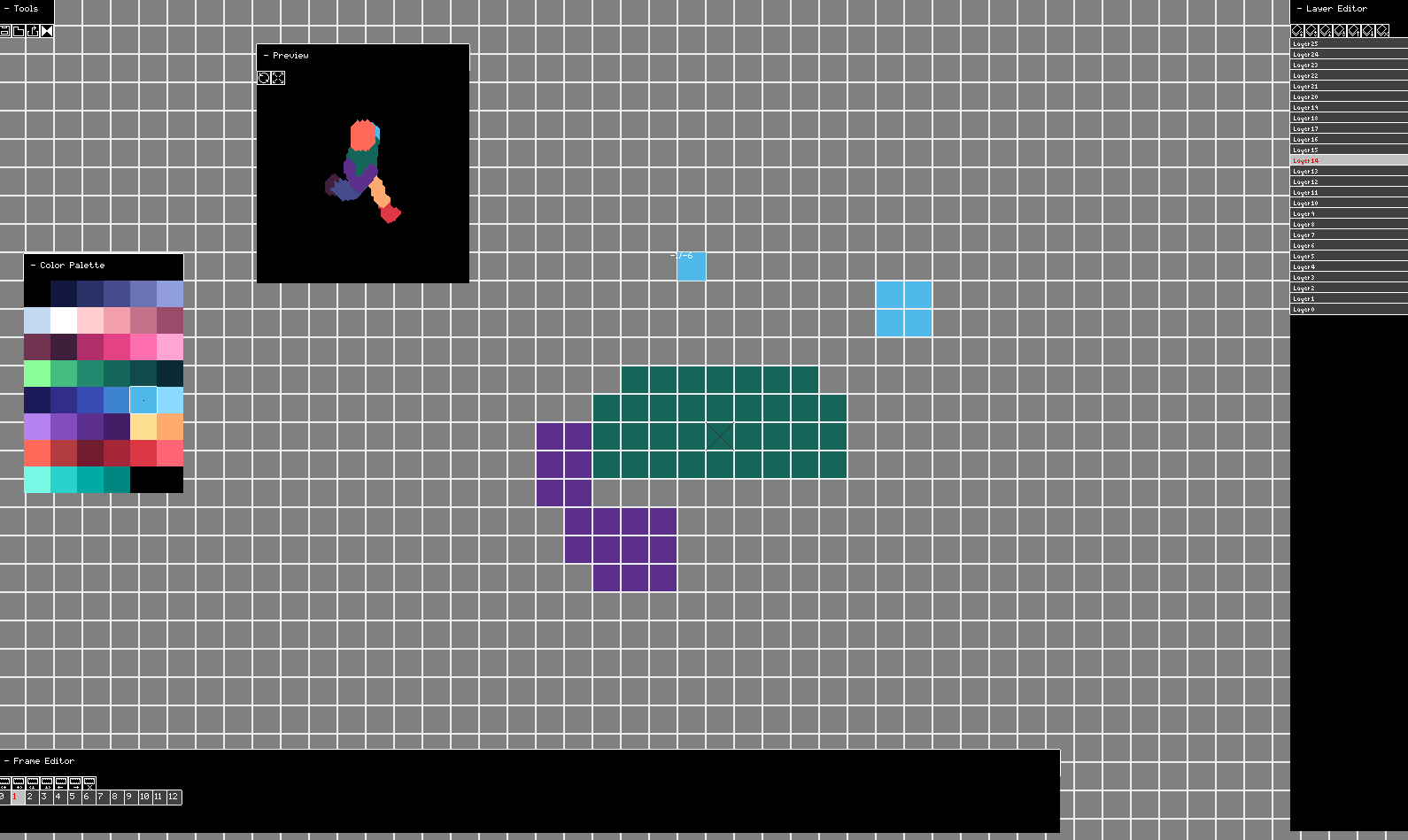
Some of the animations are adjusted depending on the type of weapon held by the character. For instance, the character's standing and running animations are adjusted when holding the pistol. In these cases, the character is drawn without arms, and these are exported as a separate sheet and layered on top of the rest of the body.
At the end, I export to a sprite sheet that looks like this:
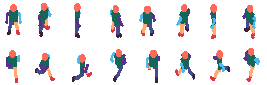
The next step is to open the sheet in Aseprite and make adjustments so the art can be used in-game. The character is outlined in black (eyes are added here) and the solid parts are colored white. This is important for the in-game rendering process, which recolors the characters into the desired palette.
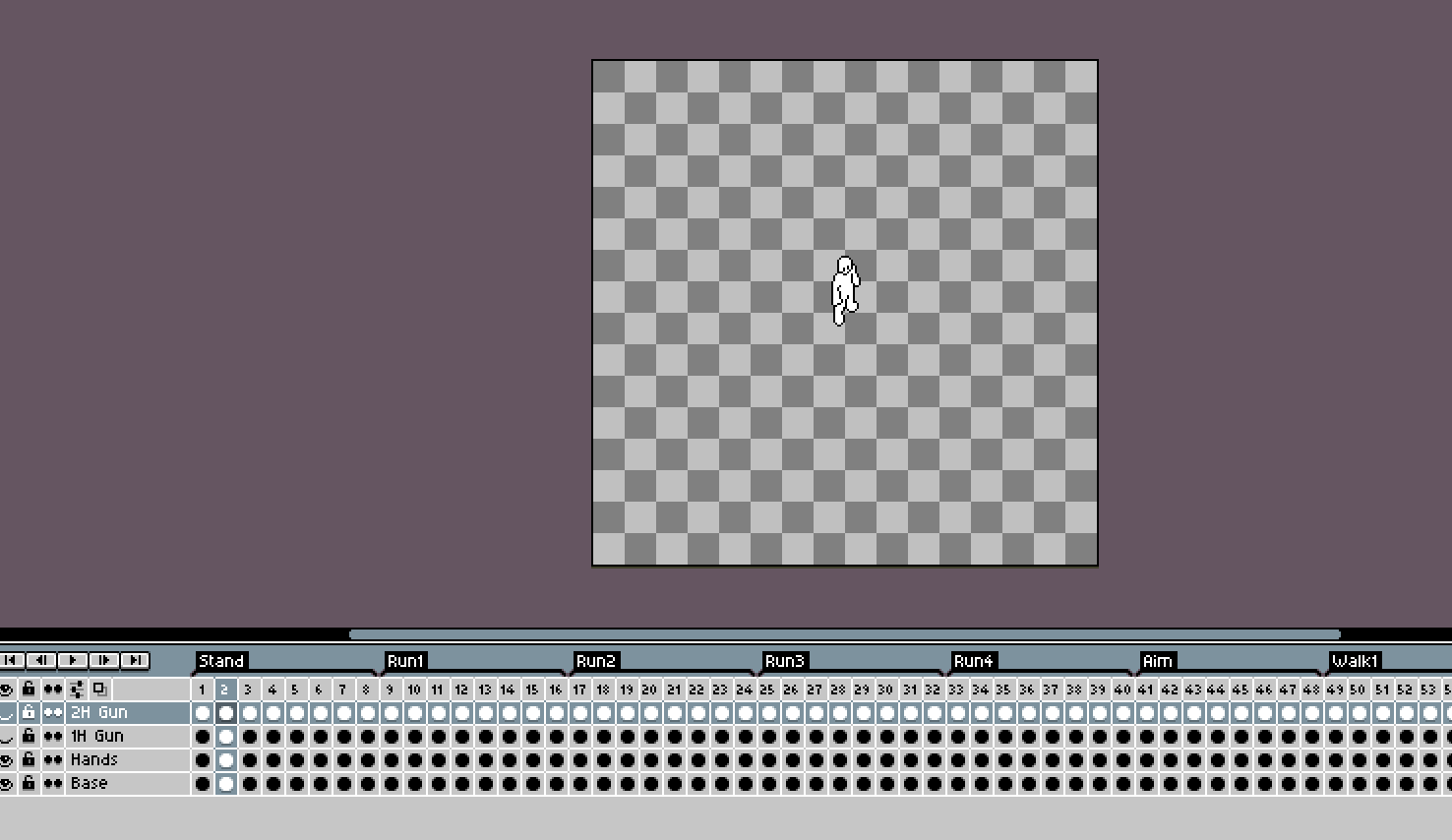
Once the character has been cleaned up and colored, they are exported from Aseprite into three separate sprite sheets - for bare-handed, one-handed, and two-handed weapons. Any duplicate sprites will be handled by Game Maker when compiled so efficiency is not a concern.
The final result looks like this:

Our characters have 18 frames of animation, with 8 directions, meaning 144 separate animation frames for each of the three weapon types. 10 of these frames are unique in each sprite sheet. Altogether, this gives us a total of 304 unique directional animation frames.
This volume of art would be extremely time-consuming to create without this pipeline, and I would need to resort to time-saving tricks such as mirroring sprites. With the use of bespoke sprite drawing software to automatically draw every animation frame in each direction we need, and by layering our character's arms onto their body to vary their pose when carrying weapons, this is instead quite efficient. In truth, all of these sprites still took a very long time to create even with the basic art style and lack of detail I chose for the game.
Once loaded into the game, the sprites are recolored by a shader, and combined with art for their equipped weapons as well as other adjustments that are made in code. The next devlog will cover the rendering process for this.
Get Raid30
Raid30
Digital Shooting Action Game
More posts
- Raid30 v1.0 ReleasedSep 15, 2022
- Release date/timeSep 13, 2022
- Shuffling mapsAug 30, 2022
- Added gameplay videoAug 04, 2022
- Dynamic pathfindingAug 04, 2022
- Building levels from scratch with the in-game editorJul 28, 2022
- Turning basic pixel art into satisfying visualsJul 21, 2022
- itch.io page createdJul 13, 2022
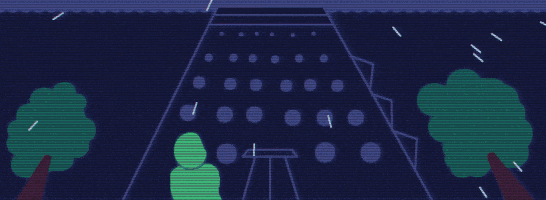
Comments
Log in with itch.io to leave a comment.
Looking good man. I know what the geometric scaling of work house when you use multiple layers within multiple orientations. Its great you seem to have thought things out ahead of time. Just randomly saw the dev log but will follow the project now.